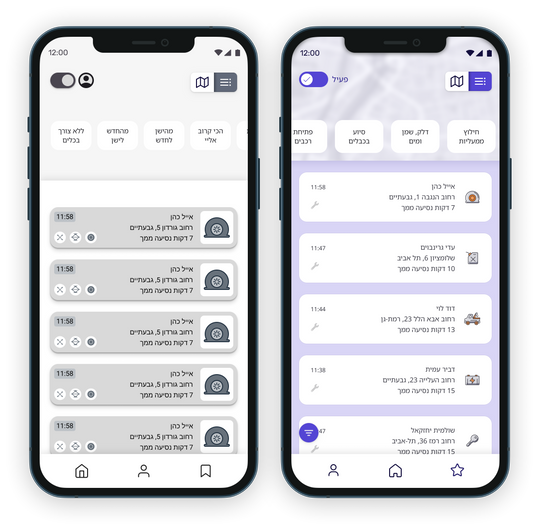Overview
The “Yedidim” organization operates on a volunteer basis, providing non-medical first aid for road-related challenges.
The Problem
Scattered communication methods and Inefficient case distribution leave volunteers struggling to help efficiently.
The Solution
Cutting through the chaos— A seamless app linking help seekers with the best volunteers nearby in real-time.

Why is this important?
As shown in these statistics from 2021, the organization does incredible work helping thousands yearly, yet 40% of requests still go unanswered.
+ 300,000
Cases resolved annually
+ 500,000
Help requests every year
+ 65,000
Volunteers nationwide
Market Research
I examined apps using GPS tracking and delivery services such as Gett, and Wolt. I used the various products myself and read their user reviews.

Wolt
A quick delivery service for meals, groceries, and essentials.

Gett
A taxi-hailing app for booking rides with licensed drivers.

Uber
A ride-sharing app connecting users with nearby drivers.
Conclusions
Prioritize clarity, and Reduce visual clutter
Optimize map accuracy
Emphasis on customization
Maintain real-time tracking
User Research
I identified two types of users for the app:
The volunteer - Main user
Uses the app daily to receive assignments and help people.
The aid recipient - Secondary user
Uses the app only in an emergency.
To uncover their pain points I sent out questionnaires and interviewed both types of users. I also joined a Facebook group for Yedidim organization volunteers.
4
Interviews
60
Questioners
4-16
Aid cases a month
What Do the Users Say?
Selected quotes from my interviews
"I can quickly solve this and save them the frustration"
"Most people can't explain what is the actual problem"
"Whoever shows the most interest gets the case"
"There’s no system that routes assignments based on location"
"I haven’t been able to respond to any call in months"
"It’s important to know what you’re heading into"
Persona
The Conclusions
Case Routing
The current case routing strategy lacks skill/location-based filtering.
Excessive Alerts
Overcrowded WhatsApp groups lead to missed cases.
Uneven Workload
A first-come, first-served system creates an uneven workload.
Volunteer Loss
Missed opportunities and excess alerts drive volunteers away.
Missing Details
Poor case descriptions leave volunteers unprepared.

Main Goals for the Project
Project's Main Goals
Quality
Increasing the number of successfully resolved cases.
Efficiency
Making response time as short as possible.
Stability
Sustaining an active base of reliable volunteers.
Solutions
Information Accuracy
Guided by the app, aid recipients report cases with essential detail.
Optimized Routing
Cases are routed by skill and estimated arrival time.
Reduced Notifications
Only relevant alerts are sent to active volunteers.
Second Responder
A second volunteer can be hailed, without creating a new call.
Schedule Settings
Volunteers toggle availability based on their personal schedule.
Wireframes
Wireframes


Vehicle Information
Collecting car details ensures volunteers are assigned suitable cases and are recognizable by aid recipients


Schedule Preferences
Volunteers set when they’re available to help. They can always change their preferences as needed


List View
Displays relevant cases in a list form, filtered by location, required skills, and time posted


Search Radius
Flexible search based on location, the volunteer can adjust the distance to meet their availability


Map View
A fast overview of case locations and details. Selecting a case will show its relevant information and estimated ETA


Case Display
Shows full case details and lets volunteers accept, pass, or set a reminder


Case Confirmation
Confirms case assignment and displays all relevant details. The volunteer must contact the aid recipient to proceed


Backup Search
Locating support for particularly difficult cases, or if the first responder is unable to assist